Check Support/Resistance Lines:
- Red Dashed Lines: Resistance levels where price might reverse down. Use as TP for sells or SL for buys.
- Green Dashed Lines: Support levels where price might bounce up. Use as TP for buys or SL for sells.
Confirm with Other Labels:
- Blue/Purple Labels: Show “Bull Target” or “Bear Target” for extra profit goals.
- Teal/Orange Labels: Look for “Strong” momentum to boost confidence in trades.
- Red/Green Zone Labels: “Sell Zone” or “Buy Zone” confirm good entry points.
Set Alerts: Click the “Alert” button in TradingView, select “FUTURE IS HERE,” and choose “Buy Signal” or “Sell Signal” to get notified when a trade opportunity appears.
Customize: Open the indicator’s settings to adjust:
- Volatility Length (default 50): Controls how often buy/sell zones appear.
- S/R Length (default 50): Sets how far back it looks for support/resistance.
- Take-Profit/Stop-L Loss Multiplier (default 2.0/1.0): Makes TP/SL bigger or smaller.
- Target Multiplier (default 1.5): Adjusts price target distance.